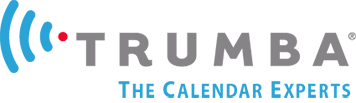About custom registration forms
You can create custom registration forms that, in addition to standard event information, include questions that you create. Your registration questions gather specific information that you need from people who register for your events.
For example, if you publish a calendar of classes at a community college, you can require that people who register for a class must provide their student id number.
The following image shows how a custom registration form might look to your calendar visitor. In this example, registration is for a fictional Trumba University class called Trumba University Campus Visitation Days.
Tip If a publisher with administrative privileges set up visitor accounts for your organization, you can give registrants the option, or require them, to sign in to their accounts before registering for an event. See What happens when visitors can or must sign in to register.
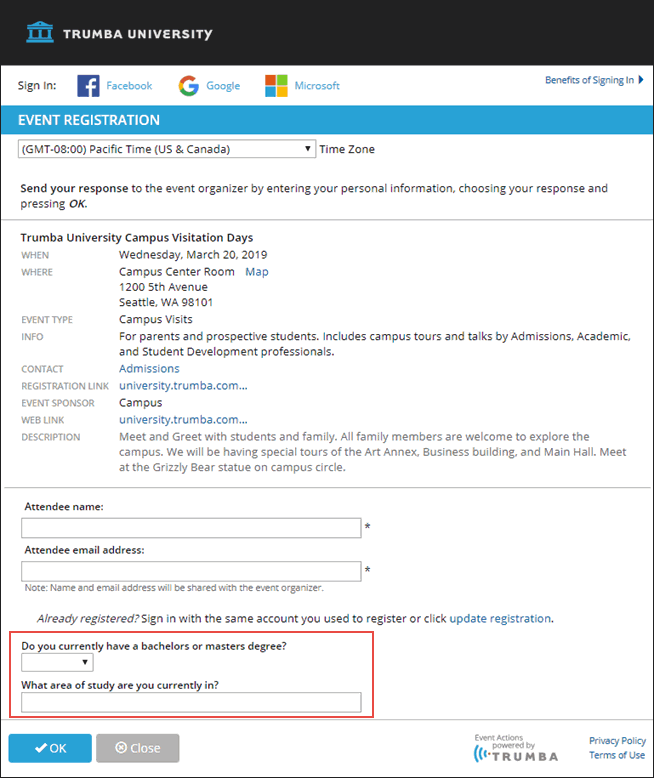
Custom questions are outlined in red. You can set question type, default value, and whether or not an answer is required (asterisks indicate required).
In your custom registration forms, you can also include instructions for answering questions and headings that divide your form into sections.
To build custom registration forms, you:
- Create the questions, instructions, and section headings that you want to add to your form.
- Create a registration form that includes your questions, instructions, and sections.
- Apply your custom registration form to your events.
Tip If you've created custom fields and event templates, you're already familiar with the process for creating custom registration forms. Registration questions are the equivalent of custom fields, and building a registration form is like building an event template. You can even edit conditional overrides as you do for custom fields.