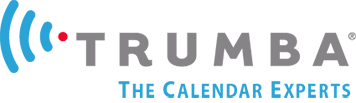Introduction to paid registration
You can include payment options on invitation-only or open-invitation events. To implement paid registration, you follow these steps:
- Contact Trumba to request that paid registration features be enabled on your Trumba® Connect account.
- Learn about the payment process.
- Determine which payment methods to offer and compare the processes from the visitor’s perspective.
- Link your Trumba account with your merchant account.
- Enable payment and refund options on events.
Tip The only currency the Trumba Connect paid registration feature currently supports is US dollars.
How payments are processed
To support online monetary transactions on events, Trumba takes advantage of integration features developed by established payment gateway providers. The payment gateway opens a connection between your Trumba account and your online merchant account (which in turn is connected to your bank account).
When a registered attendee submits payment for your Trumba event, the payment travels through the gateway to your merchant account. The merchant account you use can be one that you already have or one that you open for the purpose of receiving payments for your Trumba events.
Determining which payment methods to offer
The payment gateway you use determines the methods of payment you can offer your attendees.
Currently Trumba supports the following payment gateways. The process from the visitor perspective is slightly different with each.
| Gateway | Available payment methods | Description |
|---|---|---|
| Stripe | • Credit card | Visitors enter their credit card information. Upon confirmation, their registration and payment is complete.
Note For the Stripe payment gateway, registration transaction fees are calculated and charged as part of the transaction. The fees are refunded automatically if the transaction is refunded. View a sample payment process through Stripe. |
| Authorize.net | • Credit/debit card | You can specify which of the major card types you want to accept, and
attendees can complete transactions without having to leave the Trumba event actions page.
View a sample credit card payment process through Authorize.net. |
| CASHnet® | • Credit/debit card • ACH account debit | Attendees open a CASHnet store from the Trumba event actions window. They submit their payment information, and then return to the event actions window. CASHnet does not support refunds.
View a sample payment process through CASHnet. |
| PayPal Express Checkout | • Credit/debit card • PayPal account | PayPal determines the accepted card types.
Visitors select their method of payment and are directed to the appropriate form on the PayPal site, where they
provide their payment details. Upon confirmation, they are directed back to the Trumba event actions window, where they finalize the transaction.
View a sample payment process through PayPal Express Checkout. |
| InstaMed | • Credit card | Visitors enter their credit card information. Upon confirmation, their registration and payment is complete.
View a sample payment process through InstaMed. |
| TouchNet | • Credit card | Visitors enter their credit card information. Upon confirmation, their registration and payment is complete.
View a sample payment process through TouchNet. |
Monitoring and reporting
- View paid event transaction reports, such as monetary transactions or a specific attendee’s registration record.
- Monitor attendance and perform other management tasks.
In addition, your merchant account will record detailed transaction information.