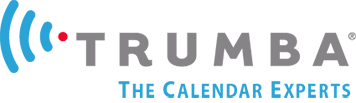Location Types
The location type of an event indicates whether attendees can attend the event in-person, online or both (hybrid).
In-person events allow entry of a physical location.
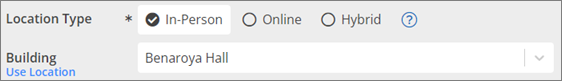
Online events allow entry of a virtual location such as a web address.
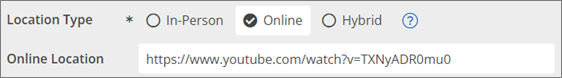
Hybrid events allow entry of both physical and virtual locations.
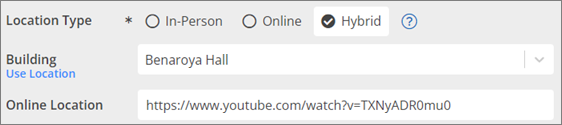
Enabling Location Type
The Location Type selection is enabled by setting a physical and/or online location field on your event template. When both physical and online locations are enabled, you may also enable hybrid events where both locations can be entered.
Guide me through the steps to enable Location Types.
Published location
When events are displayed in calendar views, emails and feeds, the event location is displayed as the appropriate in-person or online location depending on the location type. For hybrid events, both the in-person and online locations are combined in the location field.
Location Type filter
A Location Type filter can be added to your published calendar to allow visitors to see just in-person or online events. Events marked as hybrid will be displayed when filtering for either in-person or online.
How do I add a filter to my published calendar?
Event registration for hybrid events
Event registration for hybrid events only applies to the in-person portion of the event. If registration is also required for the online portion, consider creating separate events for the in-person and online portions of the event.
To create a copy of an event- Create an event and set the location type to in-person.
- Setup event registration for the in-person event.
- Select the “Create & Copy” button to save the event.
- Switch the copy to have a Location Type of Online and enter the online details.
Alternatively, if your online event platform supports registration, you may also provide a link to their registration form in the event details of the hybrid event.
Tell me more about event registration.
What happens when I copy an event?
Event schema
Setting the location type on events ensures they will be identified in the event schema output with the correct attendance mode. This allows services such as Google Event Search to identify whether your event is in-person, online or both.
Tell me more about event schema.
Note For event schema to be available on your calendar, the calendar must be marked as searchable and have event schema enabled in the publish settings. See Control access to published calendars for more information.