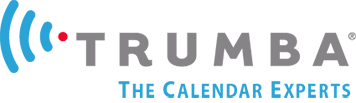- Trending Topics
- Visitor accounts: An overview
- Can I clone spuds?
APIs and Developer Resources
Help links
-
Programmatically upload iCal files
Using HTTP PUT, send an .ics file to create, update, and delete events.
-
Prepare iCal files for import
Details on iCal file format including Trumba extensions for custom field support.
-
Calendar Connector
The Trumba tool to automatically import events from an external calendar.
Event Feeds
-
Build custom feed URLs
Build custom URLs for calendar feeds with query parameters to request specific events.
-
JSON feed OpenAPI on SwaggerHub
Detailed documentation on our JSON event feed on SwaggerHub.
Event Registration
-
Registration attendee feed
Generate a .csv file containing registration records.
-
Registration OpenAPI on SwaggerHub
Detailed documentation on our event registration API on SwaggerHub.
Spud API
-
Customize spud code
The two components of spud code described.
-
Spud properties
In addition to URL parameters that fine-tune spud display or behavior, you can use properties.
-
Control calendar views
Modify spud code to publish different views on different webpages.
-
$Trumba.addSpud() method
Description, return value, arguments, and examples of the method.
-
$Trumba.Spuds.controller.getSpudByID() method
Description, return value, arguments, and examples of the method.
-
spud.getEventSummary() method
Description, return value, arguments, and example of the method.
-
spud.getPermalink() method
Description, return value, arguments, and example of the method.
-
URL parameters
Override publishing settings by adding parameters to links or spud code.
-
spudType parameters
List of possible values for the spudType argument required by spud code.